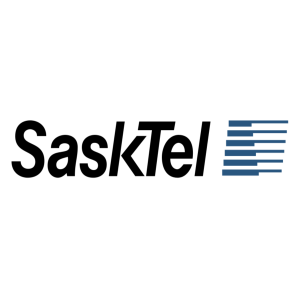Spectrum is a popular cable television provider known for its wide range of channels and reliable service. However, like any technology, Spectrum cable boxes can sometimes encounter issues. One common problem is when the cable box displays the message “Hold.” If you’re facing this issue, don’t worry! In this article, we’ll provide a quick fix guide to help you resolve the “Hold” message on your Spectrum cable box and get back to enjoying your favorite shows.
1. Understanding the “Hold” Message
When your Spectrum cable box displays the message “Hold,” it usually means the box is experiencing a temporary disruption in signal or is in the process of updating. Here are a few key points to keep in mind:
- Signal Interruption: The “Hold” message can appear if there is a signal interruption from the cable provider. This interruption could be due to maintenance work or issues in your area.
- Software Update: Spectrum periodically releases software updates for their cable boxes. During these updates, the box may display the “Hold” message while it installs the latest software.
- Initialization Process: When you turn on your cable box, it goes through an initialization process to establish a connection with the Spectrum network. The “Hold” message may appear during this process.
2. Quick Fixes for Spectrum Cable Box “Hold” Message
If your Spectrum cable box is stuck on the “Hold” message, there are a few quick fixes you can try before contacting Spectrum support. These steps can often resolve the issue and get your cable box working again:
- Wait for a Few Minutes: In some cases, the “Hold” message may disappear on its own after a brief period. Wait for at least five minutes to see if the box automatically progresses past the “Hold” message.
- Check for Spectrum Outages: Visit Spectrum’s official website or social media channels to check for any reported outages in your area. If there is an outage, you may need to wait until the issue is resolved by Spectrum.
- Restart the Cable Box: Unplug the power cable from the back of your Spectrum cable box, wait for about 30 seconds, and then plug it back in. This process, known as power cycling, can often resolve temporary software glitches or signal issues.
- Check Cable Connections: Ensure that all the cables connecting your cable box to the TV and the wall outlet are securely plugged in. Loose or damaged cables can cause signal disruptions and trigger the “Hold” message.
- Try a Different Outlet: Plug the power cable of your Spectrum cable box into a different electrical outlet. Sometimes, electrical issues with the outlet can affect the performance of the cable box.
- Check the Coaxial Cable: Examine the coaxial cable that connects your cable box to the wall jack. Ensure that it is tightly connected at both ends and is not damaged or frayed. If necessary, try using a different coaxial cable to rule out any issues with the existing one.
- Reset the Cable Box: If the above steps didn’t resolve the issue, you can try resetting your Spectrum cable box. Locate the small reset button on the back or bottom of the box, insert a paperclip or a similar object, and hold the button for about 10 seconds. The box will restart, and hopefully, the “Hold” message will disappear.
3. Contacting Spectrum Support
If the quick fixes mentioned above didn’t resolve the “Hold” message on your Spectrum cable box, it’s time to reach out to Spectrum support for further assistance. Here are a few steps you can take:
- Contact Spectrum Customer Support: Visit Spectrum’s official website or call their customer support hotline to report the issue. Explain the problem, the steps you have already taken, and any error codes displayed on the cable box if applicable.
- Request a Signal Refresh: Spectrum support may be able to send a signal refresh to your cable box remotely. This process can help reestablish a stable connection and clear any software issues causing the “Hold” message.
- Arrange for a Technician Visit: If the problem persists despite troubleshooting attempts, Spectrum may schedule a technician visit to your home. The technician can diagnose the issue in person and provide a solution.
Conclusion
Encountering the “Hold” message on your Spectrum cable box can be frustrating, but it’s usually a temporary issue that can be resolved with a few simple steps. In this article, we discussed the possible reasons for the “Hold” message and provided quick fixes to help you get your cable box back up and running. Remember to wait for a few minutes, check for outages, restart the cable box, check cable connections, try a different outlet, examine the coaxial cable, and reset the box if necessary. If these steps don’t resolve the issue, don’t hesitate to contact Spectrum support for further assistance. With their help, you’ll be able to enjoy uninterrupted access to your favorite shows and channels once again.
Disclaimer: The information provided in this article is based on general knowledge and experience. The troubleshooting steps may vary depending on the specific model of your Spectrum cable box or any updates made to the system. It’s always recommended to refer to the official Spectrum support resources or contact their customer support for precise guidance.