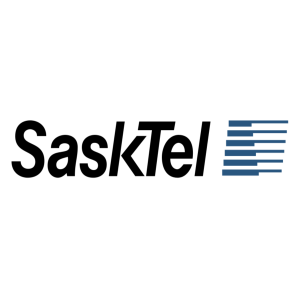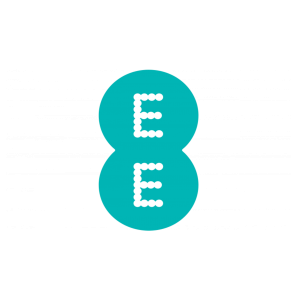Rogers Communications is one of the largest telecommunications companies in Canada, providing a wide range of services, including internet, television, and phone. If you are a Rogers customer and need to return equipment, such as a modem or cable box, it’s important to follow the correct process to avoid any potential issues and charges. This article serves as a complete guide on how to return Rogers equipment. By following the steps outlined below, you can ensure a smooth return process and have peace of mind.
1. Why Return Rogers Equipment?
Before we delve into the process of returning Rogers equipment, it’s important to understand the reasons behind returning the equipment:
- End of Service: If you decide to cancel your services with Rogers, returning the equipment is necessary to avoid any ongoing charges and fees.
- Equipment Upgrade: If you are upgrading your equipment, such as replacing an older modem with a newer model, returning the old equipment ensures that you are not billed for equipment you no longer use.
- Equipment Replacement: If your Rogers equipment is defective or not functioning properly, Rogers may provide you with a replacement. Returning the faulty equipment is necessary to receive the replacement.
2. Steps to Return Rogers Equipment
Follow these step-by-step instructions to return your Rogers equipment:
- Step 1: Identify the Equipment: Locate all the Rogers equipment that needs to be returned. This may include modems, cable boxes, remote controls, power adapters, and any other accessories that were provided to you by Rogers.
- Step 2: Review Return Policy: Visit Rogers’ official website or contact their customer support to familiarize yourself with their return policy. Understand any specific requirements or conditions for returning equipment.
- Step 3: Clean and Reset: Before returning the equipment, ensure that it is clean and free from any personal belongings or accessories that are not part of the original package. If applicable, perform a factory reset on the equipment to remove any personalized settings or information.
- Step 4: Package the Equipment: Use the original packaging if available, as it provides the best protection for the equipment during transit. If the original packaging is not available, use sturdy boxes or packaging materials to prevent any damage during shipping.
- Step 5: Include Required Information: Include a note inside the package with your contact information, including your name, address, phone number, and Rogers account number. This will help Rogers in identifying the equipment and associating it with your account.
- Step 6: Obtain Return Label: Contact Rogers’ customer support to request a return label or shipping instructions. They will provide you with the necessary information to send back the equipment, such as a pre-paid return label or the address to which the equipment should be shipped.
- Step 7: Ship the Equipment: Attach the provided return label to the package containing the equipment. If you are responsible for shipping costs, ensure that you pay for the shipment and obtain a receipt or tracking number for reference.
- Step 8: Confirm Receipt: After shipping the equipment, keep a record of the tracking number or receipt. Contact Rogers’ customer support to inform them that the equipment has been returned and provide any tracking information if applicable.
- Step 9: Account Verification: After returning the equipment, check your Rogers account to confirm that the returned equipment has been removed from your account and that there are no outstanding charges related to the equipment.
3. Additional Tips
Here are some additional tips to consider when returning Rogers equipment:
- Secure Packaging: Ensure that the equipment is securely packaged to prevent any damage during transit. Use protective materials such as bubble wrap or foam to cushion the equipment.
- Tracking and Insurance: If you are responsible for shipping costs, consider using a shipping service that provides tracking and insurance for the package. This will help you track the shipment and protect you in case of any loss or damage during transit.
- Return Deadlines: Be aware of any deadlines or timeframes specified by Rogers for returning equipment. Failure to return the equipment within the specified timeframe may result in additional charges.
- Keep Records: Maintain records of all communicationwith Rogers regarding the return of equipment. This includes emails, phone calls, and any tracking information. These records can be useful in case of any disputes or issues that may arise.
- Follow Up: After returning the equipment, it’s a good practice to follow up with Rogers’ customer support to confirm that the equipment has been received and processed correctly. This will help ensure that there are no outstanding issues or charges related to the returned equipment.
- Equipment Return Centers: In some cases, Rogers may have specific equipment return centers or drop-off locations where you can return the equipment in person. Check with their customer support to see if this option is available and convenient for you.
- Unreturned Equipment Fees: If you fail to return the equipment within the specified time frame or if the equipment is damaged or missing, Rogers may charge you a fee. Make sure to return the equipment promptly and in good condition to avoid any additional charges.
4. Conclusion
Returning Rogers equipment is a necessary step when ending your service, upgrading your equipment, or receiving replacements. By following the steps outlined in this guide, you can ensure a smooth and hassle-free return process. It’s important to review Rogers’ return policy, pack the equipment securely, obtain the necessary return label or shipping instructions, and keep records of all communication and shipping information. Following these guidelines will help you avoid any unnecessary charges and ensure a seamless experience when returning Rogers equipment.