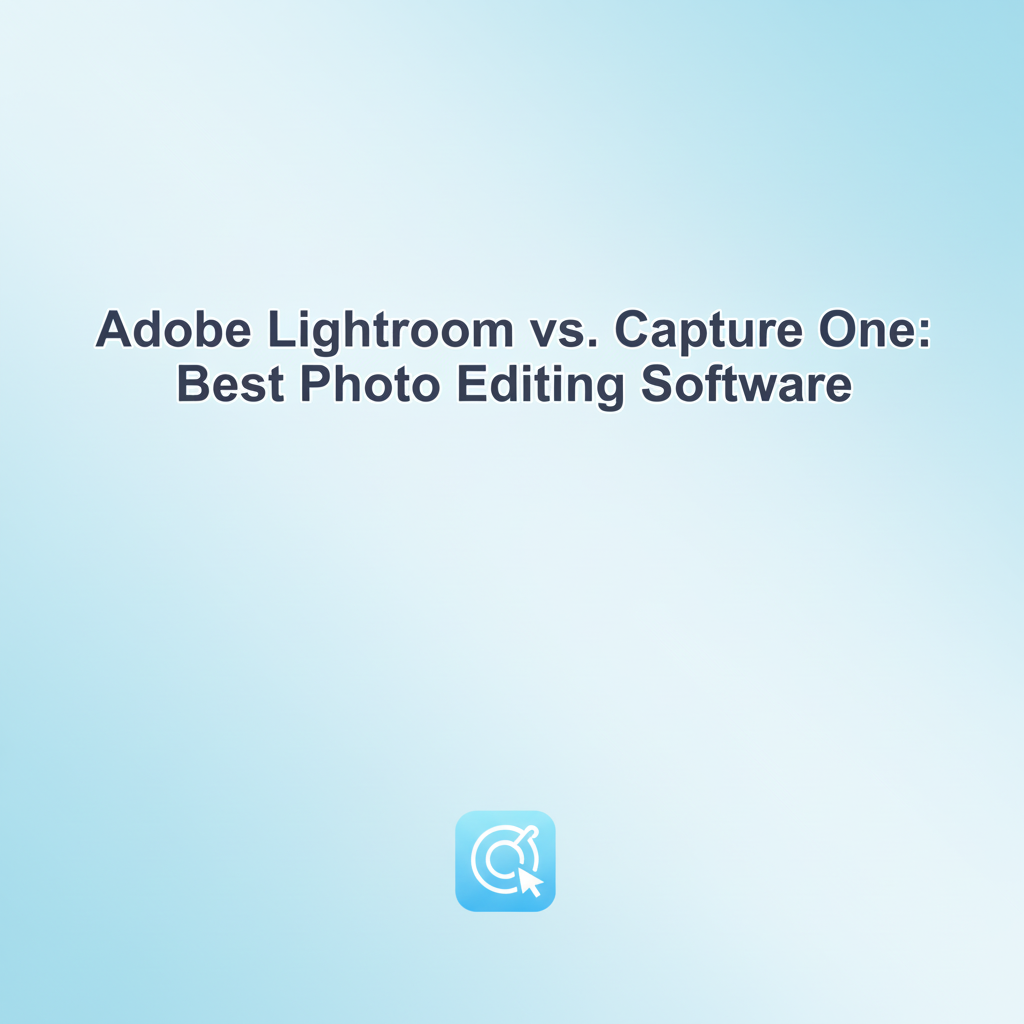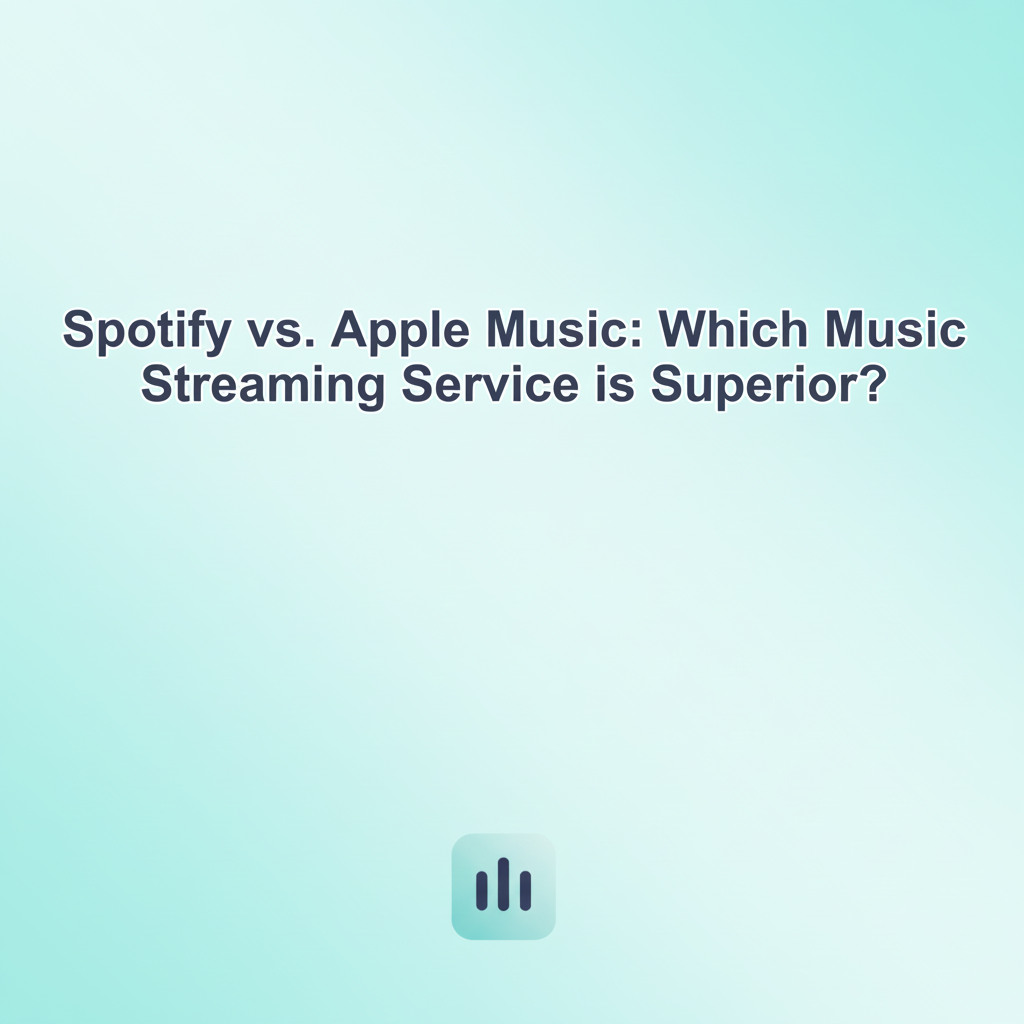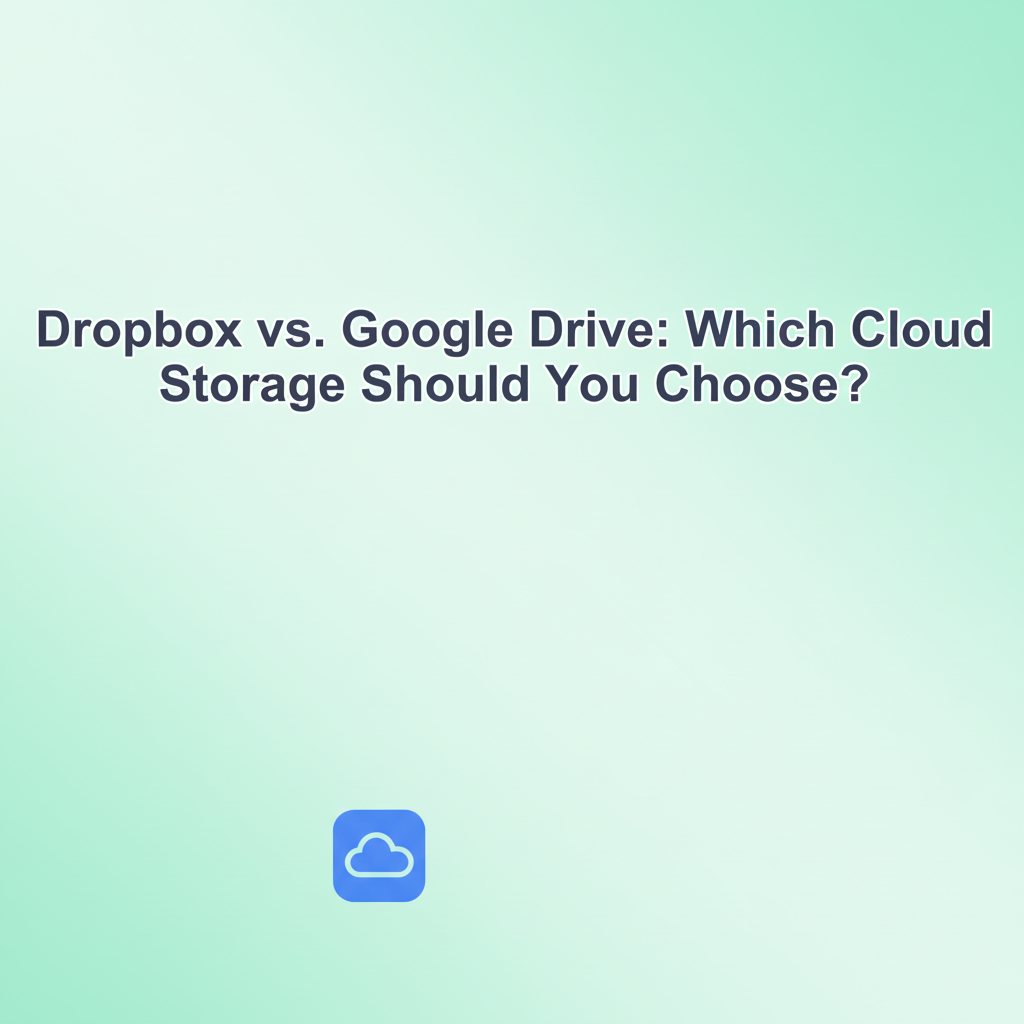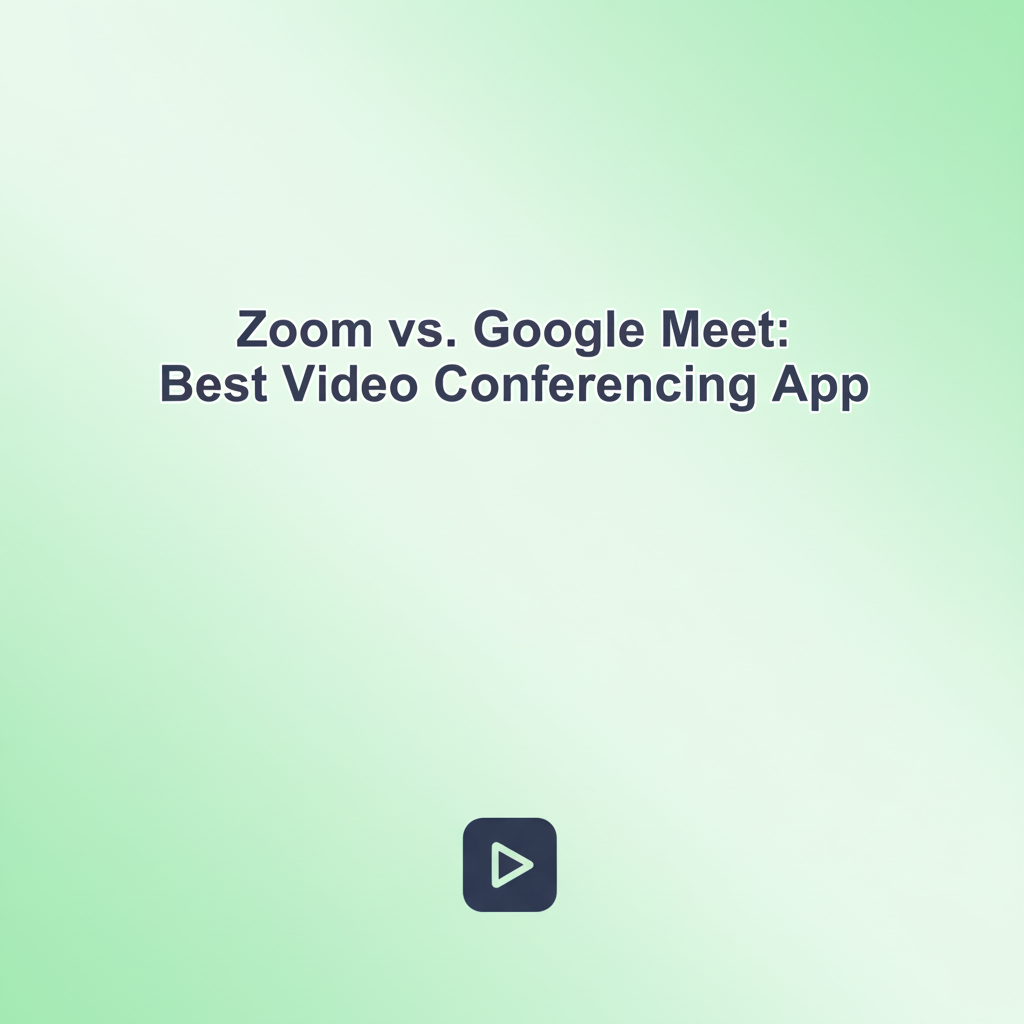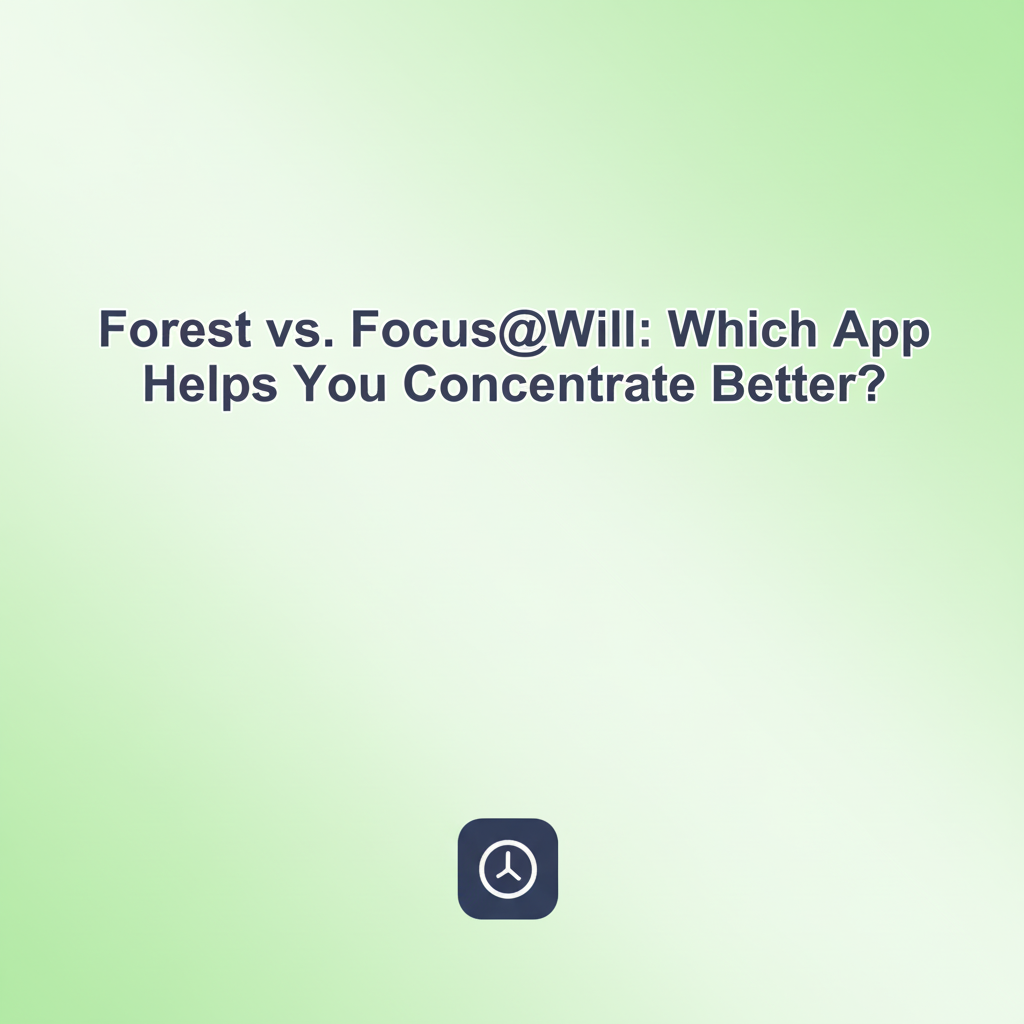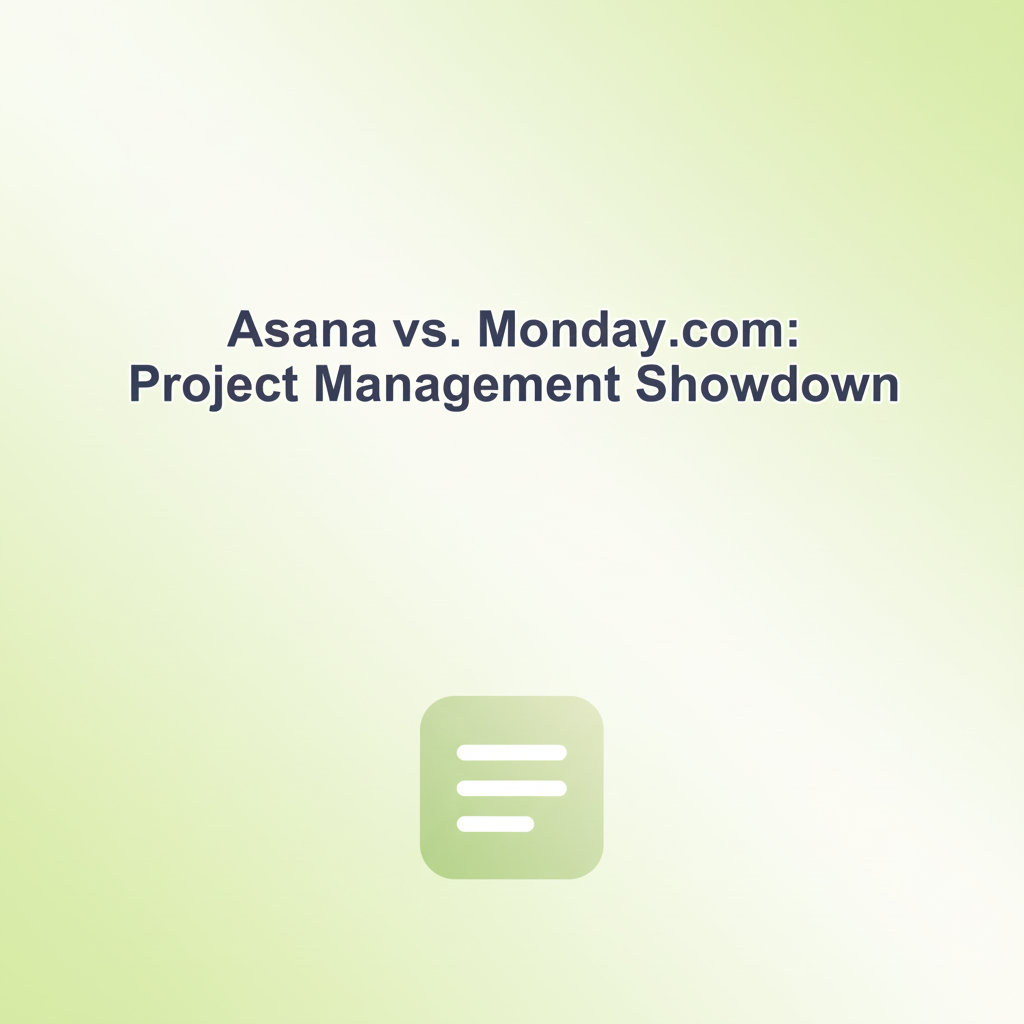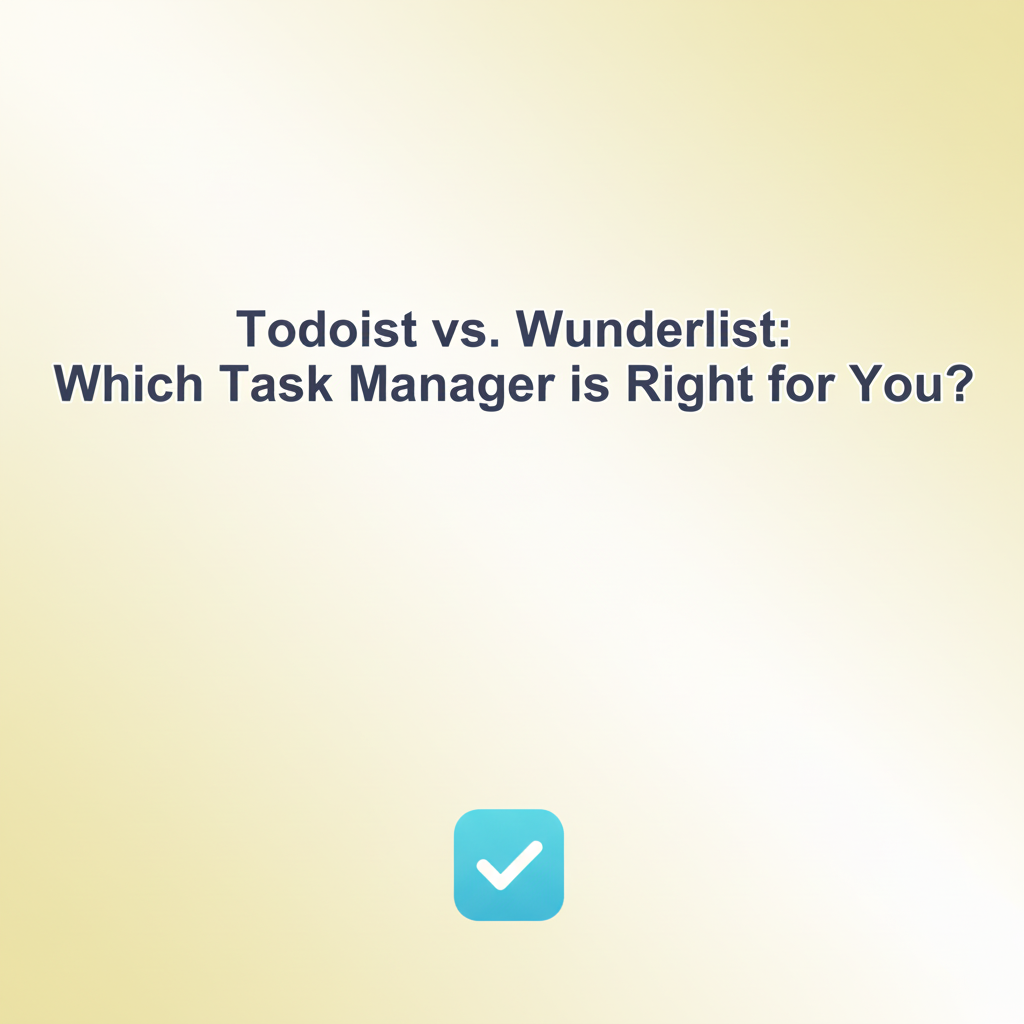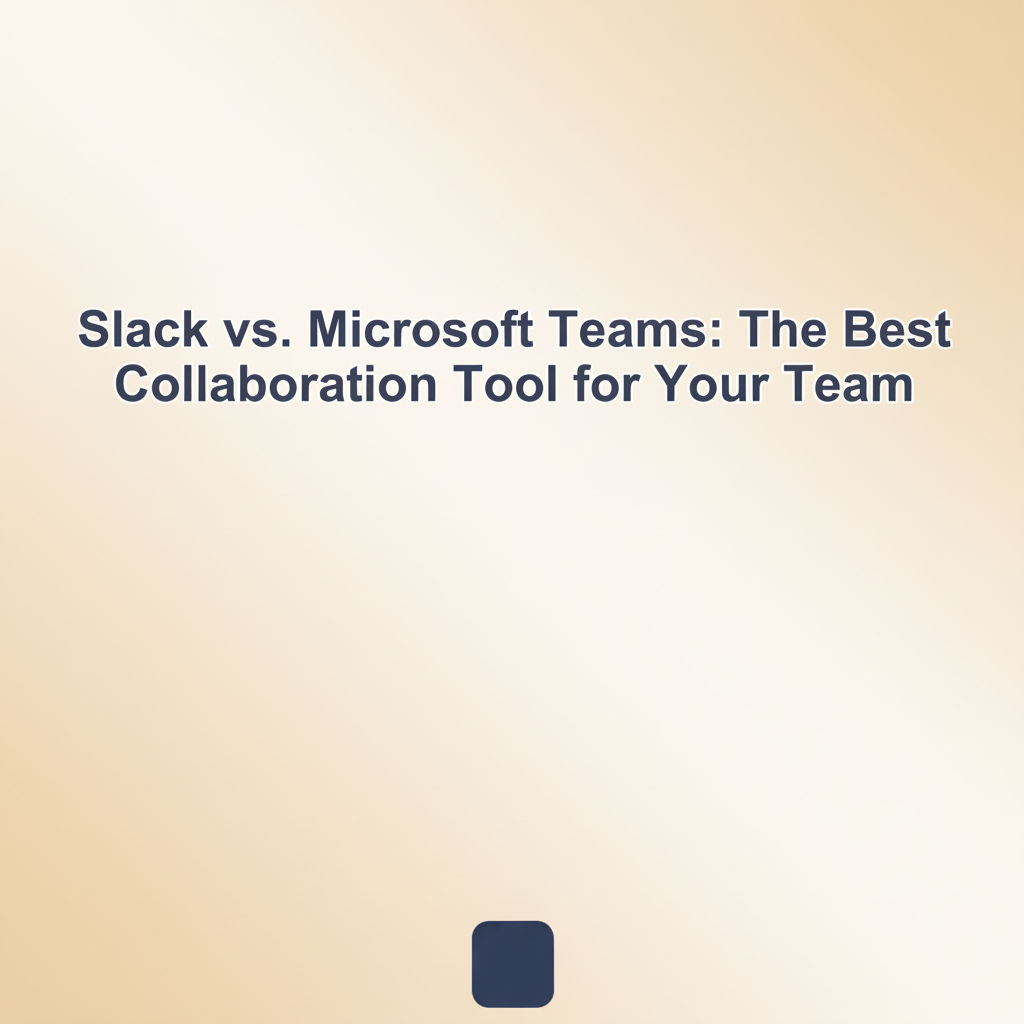Get fast, accurate solutions to any app problem with Appdamacy’s AI App Answer Generator — free to use.
Try out with these examples:
What should I do if Zoom keeps saying my internet connection is unstable?
Why is my Snapchat not sending messages, and how can I fix it?
How do I recover deleted chats on WhatsApp?
How can I stop YouTube from showing irrelevant recommended videos?
Why is Facebook Marketplace not showing up on my app, and how do I enable it?
How can I reduce battery drain when using the Google Maps app for navigation?
How do I stop Spotify from automatically downloading songs to my device?