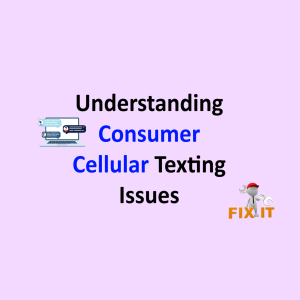SaskTel is a leading telecommunications company in Saskatchewan, Canada, providing internet, TV, and phone services. If you are experiencing issues with your SaskTel WiFi connection, it can be frustrating and disruptive. In this comprehensive guide, we will walk you through troubleshooting steps to help you resolve common SaskTel WiFi problems. From basic checks to advanced troubleshooting, we’ve got you covered.
1. Basic Checks
Before diving into advanced troubleshooting, it’s important to perform some basic checks to ensure there are no simple fixes for your SaskTel WiFi issue. Here are some steps to follow:
- Check Power Connections: Ensure that your SaskTel modem/router is properly plugged into a power outlet and turned on. Look for any loose connections or power failures.
- Verify Cable Connections: Make sure that all cables connecting your modem/router to the wall jack and devices (e.g., computer, TV) are securely plugged in. Check for any loose or damaged cables.
- Restart Modem/Router: Try restarting your SaskTel modem/router by unplugging it from the power source, waiting for a few seconds, and then plugging it back in. This can help resolve temporary connectivity issues.
- Check WiFi Signal Strength: Ensure that you are within range of your WiFi network. Move closer to the router to see if the connectivity improves.
- Verify Network Outages: Check SaskTel’s official website or social media channels for any reported network outages or maintenance activities in your area. If there is an outage, you may need to wait for SaskTel to resolve the issue.
2. Troubleshooting WiFi Connectivity Issues
If the basic checks didn’t resolve your SaskTel WiFi problem, you may need to perform some troubleshooting steps specifically related to WiFi connectivity. Follow these steps:
- Restart Devices: Restart all the devices connected to your WiFi network, including computers, smartphones, tablets, and smart home devices. Sometimes, a simple device restart can fix connectivity issues.
- Check WiFi Password: Ensure that you are entering the correct WiFi password when connecting to your SaskTel network. Double-check the password and try reconnecting.
- Reset WiFi Settings: If you have recently made changes to your WiFi settings and are experiencing problems, you can try resetting your SaskTel modem/router to its default settings. Refer to the user manual or SaskTel’s website for instructions.
- Change WiFi Channel: WiFi signals can interfere with each other, especially in crowded areas. Access your router’s settings and try changing the WiFi channel to a less congested one. This can improve signal strength and reduce interference.
- Update WiFi Drivers: If you are using a computer or laptop with a WiFi adapter, make sure that the WiFi drivers are up to date. Outdated drivers can cause connectivity issues. Visit the manufacturer’s website for the latest drivers.
- Disable WiFi Security: Temporarily disable the security features on your router, such as WEP, WPA, or WPA2, to see if the connectivity problem persists. If the issue is resolved, it indicates a security setting conflict that needs further investigation.
- Factory Reset Router: As a last resort, you can perform a factory reset on your SaskTel modem/router. This will revert all settings back to their default values. Note that this step will erase any custom settings you have made, so use it with caution.
3. Advanced Troubleshooting and Support
If the previous steps didn’t resolve your SaskTel WiFi issue, you may need to perform more advanced troubleshooting or seek support from SaskTel. Here are some options:
- Check Firmware Updates: Visit SaskTel’s support website or contact their customer support to check for any available firmware updates for your modem/router. Keeping the firmware up to date can address known issues and improve performance.
- Contact SaskTel Customer Support: Reach out to SaskTel’s customer support via phone, email, or online chat to report your WiFi issue. They can provide personalized assistance and guide you through specific troubleshooting steps.
- On-Site Technician Visit: If the issue persists and cannot be resolved remotely, SaskTel may schedule an on-site technician visit to diagnose and fix the problem.Contact SaskTel’s customer support to request a technician visit if necessary.
- Consider Alternative Solutions: If the SaskTel WiFi issues persist and you are unable to resolve them, you may consider exploring alternative internet service providers in your area. Research and compare available options to find a provider that meets your needs.
4. Preventive Measures
To minimize the chances of experiencing future SaskTel WiFi problems, consider implementing the following preventive measures:
- Regularly Update Firmware: Check for firmware updates for your SaskTel modem/router and install them as soon as they become available. This ensures that you have the latest bug fixes and performance enhancements.
- Secure Your WiFi Network: Enable strong passwords and security protocols (such as WPA2) for your WiFi network to prevent unauthorized access. Regularly change your WiFi password to maintain security.
- Position Your Router Strategically: Place your SaskTel router in a central location within your home or office to ensure optimal coverage. Avoid obstructions and interference from electronic devices.
- Regularly Clean and Maintain Equipment: Dust and debris can accumulate on your modem/router over time, affecting its performance. Clean the equipment regularly and ensure proper ventilation.
- Invest in WiFi Range Extenders: If you have a larger home or office space, consider using WiFi range extenders or mesh WiFi systems to extend the coverage and eliminate dead zones.
Conclusion
Experiencing WiFi issues with your SaskTel connection can be frustrating, but by following the troubleshooting steps outlined in this guide, you can resolve many common problems. Remember to start with the basic checks, perform WiFi-specific troubleshooting, and seek advanced support if needed. By implementing preventive measures, you can also minimize the chances of future WiFi problems. Enjoy a reliable and seamless SaskTel WiFi experience!