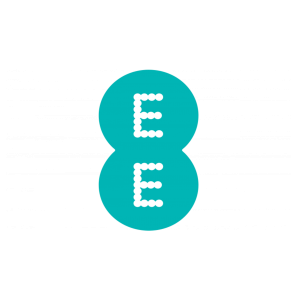Spectrum is a leading provider of internet, TV, and phone services, and they offer a convenient paperless billing option for their customers. Paperless billing, also known as electronic billing or e-billing, allows you to receive and manage your bills online, eliminating the need for paper statements. In this article, we will guide you through the process of enrolling in Spectrum’s paperless billing and highlight the benefits it offers.
1. Understanding Paperless Billing
Before we dive into the enrollment process, let’s take a moment to understand what paperless billing is and how it works:
- Definition: Paperless billing is an electronic method of receiving and managing bills. Instead of receiving paper statements in the mail, you receive your bills electronically through email or by accessing them online through your account.
- Email Notifications: When you enroll in paperless billing, Spectrum will send you email notifications whenever a new bill is available. These notifications will provide you with a summary of your bill and a link to access the full bill online.
- Online Bill Management: With paperless billing, you can access and manage your bills online through your Spectrum account. This includes viewing your current and past bills, making payments, and setting up autopay.
- No More Paper Statements: By opting for paperless billing, you eliminate the need for paper statements, reducing paper waste and contributing to a more environmentally friendly approach.
2. Enrolling in Spectrum Paperless Billing
Enrolling in Spectrum’s paperless billing is a simple and quick process. Here’s how you can do it:
- Access Your Spectrum Account: Visit the Spectrum website and log in to your account using your username and password. If you don’t have an account, you will need to create one before proceeding.
- Navigate to Billing: Once you’re logged in, navigate to the billing section of your account. This is typically found under the “My Account” or “Billing & Payments” tab.
- Choose Paperless Billing: Look for the option to enroll in paperless billing. It may be labeled as “Go Paperless” or “Enroll in E-Bill.” Click on the option to begin the enrollment process.
- Provide Email Address: Spectrum will ask you to provide the email address where you want to receive your paperless billing notifications. Enter a valid email address and confirm it.
- Agree to Terms and Conditions: Read and accept Spectrum’s terms and conditions for paperless billing. These terms outline important information about how your bills will be delivered electronically and the responsibilities of both Spectrum and the customer.
- Verify Enrollment: After completing the enrollment process, Spectrum may send a verification email to the provided email address. Open the email and follow any instructions to verify your enrollment in paperless billing.
3. Benefits of Spectrum Paperless Billing
Enrolling in Spectrum’s paperless billing offers several benefits that can enhance your billing experience. Here are some advantages to consider:
- Convenience: Accessing your bills online is convenient and saves you the hassle of managing physical copies. You can view and pay your bills from anywhere with an internet connection.
- Instant Notifications: With paperless billing, you receive email notifications as soon as your bill is ready. This ensures that you are aware of your bill’s availability and can review it promptly.
- Reduced Clutter: By going paperless, you can eliminate the accumulation of paper statements and reduce clutter in your home or office.
- Environmental Impact: Opting for paperless billing contributes to environmental sustainability by reducing paper waste and the carbon footprint associated with printing and mailing paper statements.
- Accessibility: Online bills are easily accessible through your Spectrum account, allowing you to view and download past bills whenever you need them.
- Autopay Setup: Paperless billing simplifies the process of setting up autopay for your Spectrum bills. You can conveniently schedule automatic payments, ensuring that your bills are paid on time without the need for manual intervention.
- Bill History: With paperless billing, you have a digital record of your bill history.You can easily refer back to past bills, making it easier to track expenses or resolve any billing discrepancies.
4. Managing Paperless Billing
Once you have enrolled in Spectrum’s paperless billing, it’s important to know how to effectively manage your bills online. Here are some tips:
- Regularly Check Your Email: Since Spectrum sends email notifications when your bill is ready, make sure to regularly check your email inbox or set up email alerts to ensure you don’t miss any important billing information.
- Review Your Bills: Take the time to review each bill carefully, checking for any discrepancies or unexpected charges. If you have any questions or concerns, reach out to Spectrum’s customer support for assistance.
- Set Up Autopay: Consider setting up autopay to ensure your bills are paid on time automatically. This can save you the hassle of remembering due dates and prevent any late payment fees.
- Download and Save Your Bills: If you prefer having a copy of your bills stored locally, download them from your Spectrum account and save them on your computer or a cloud storage service.
- Update Your Email Address: If you change your email address, make sure to update it in your Spectrum account to ensure you continue receiving paperless billing notifications.
- Stay Informed: Familiarize yourself with Spectrum’s policies and any updates related to paperless billing. This will help you stay informed about changes that may affect your billing process.
Conclusion
Enrolling in Spectrum’s paperless billing is a simple and convenient way to manage your bills online. By going paperless, you can enjoy benefits such as instant notifications, reduced clutter, and environmental sustainability. Take a few minutes to enroll in paperless billing and streamline your billing experience with Spectrum.