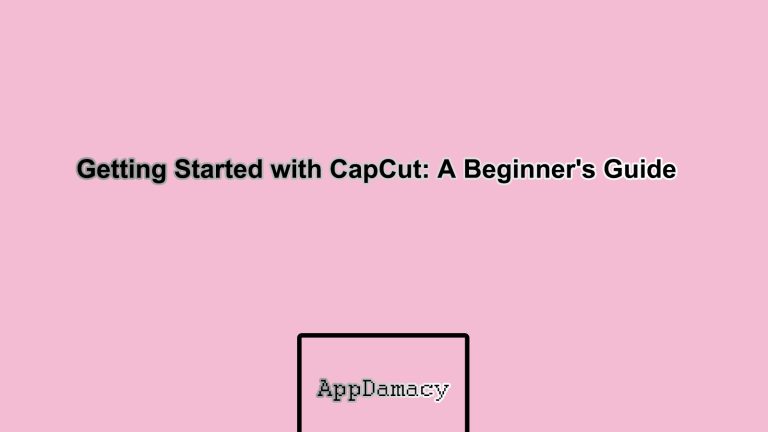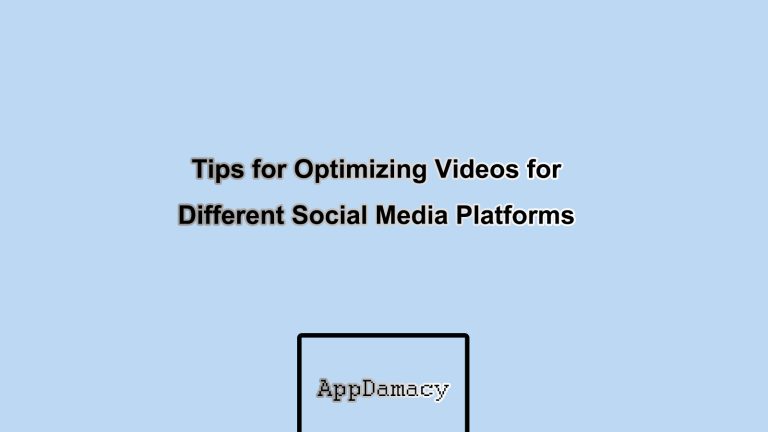
CapCut Tutorials
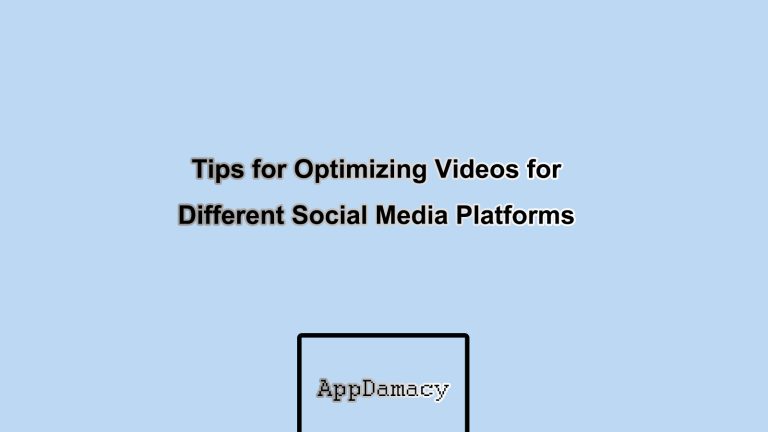
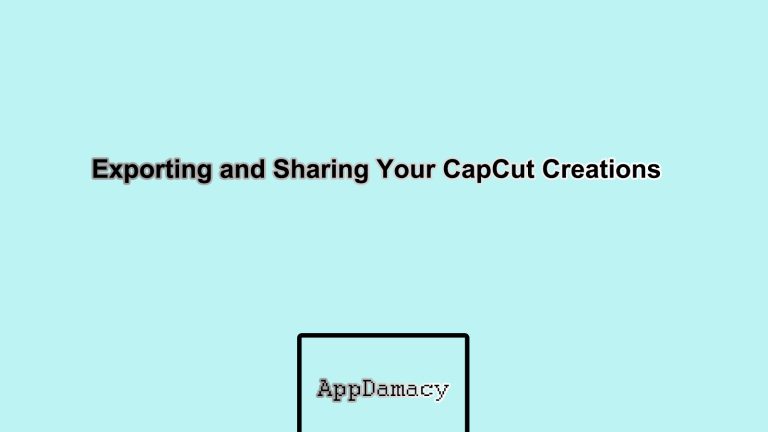
Exporting and Sharing Your CapCut Creations
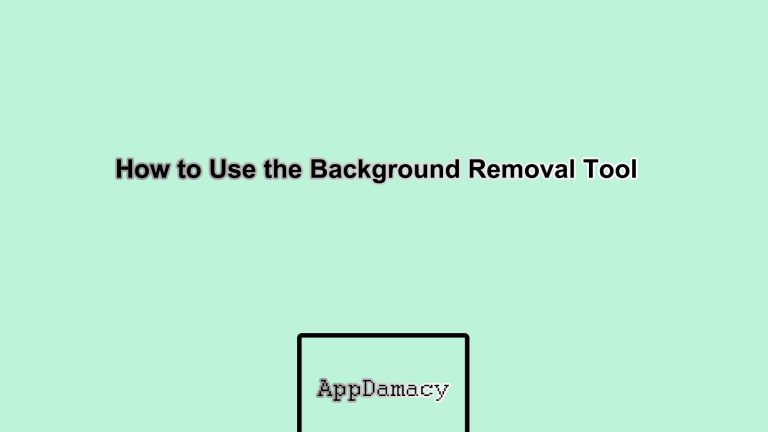
How to Use the Background Removal Tool
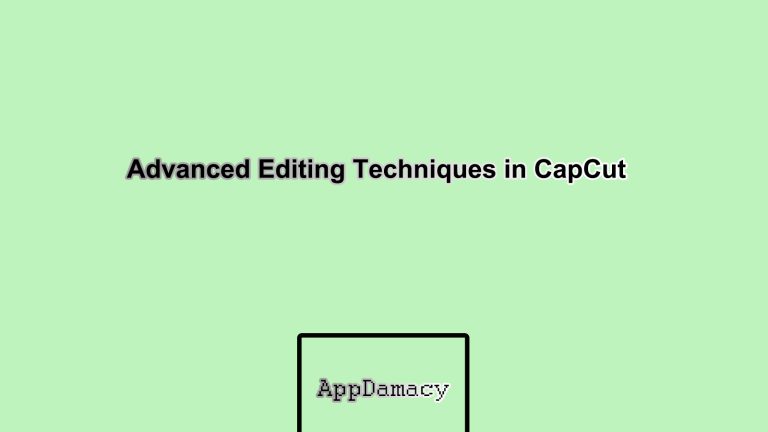
Advanced Editing Techniques in CapCut
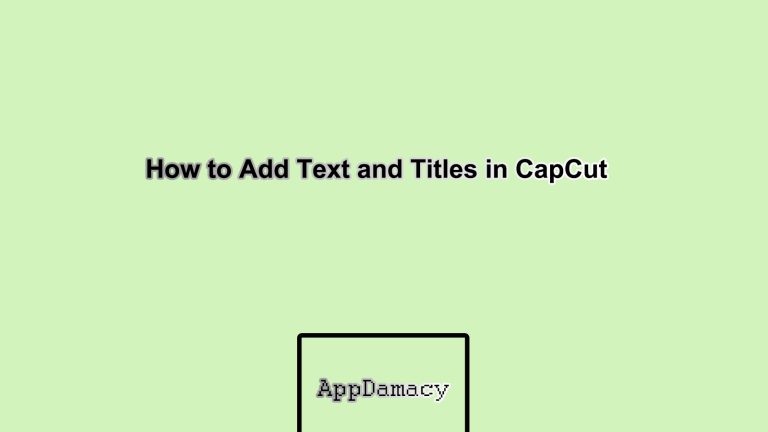
How to Add Text and Titles in CapCut
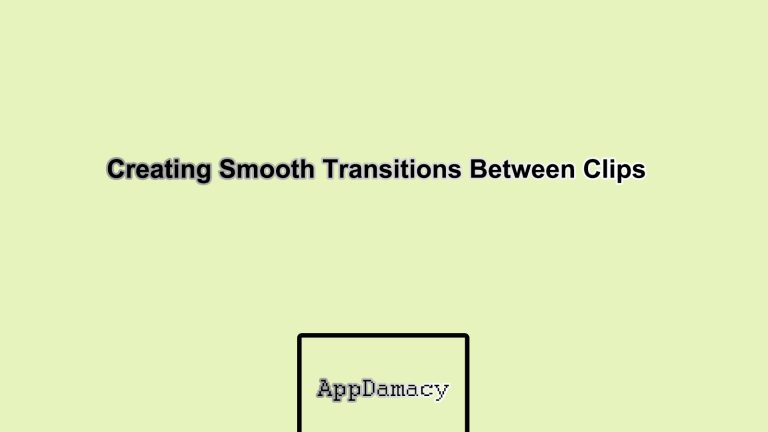
Creating Smooth Transitions Between Clips
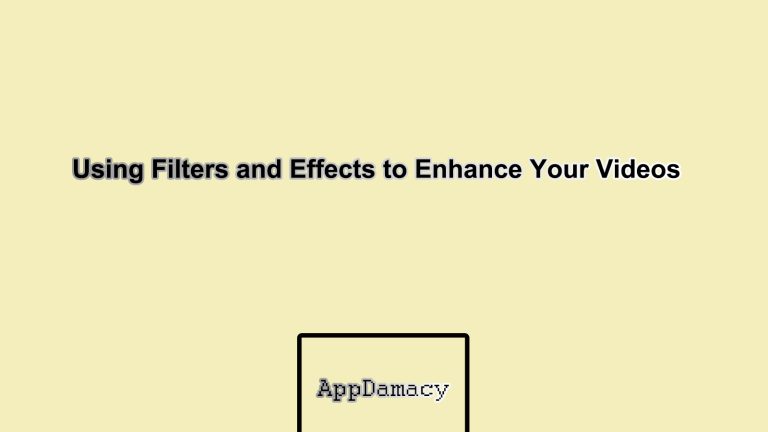
Using Filters and Effects to Enhance Your Videos
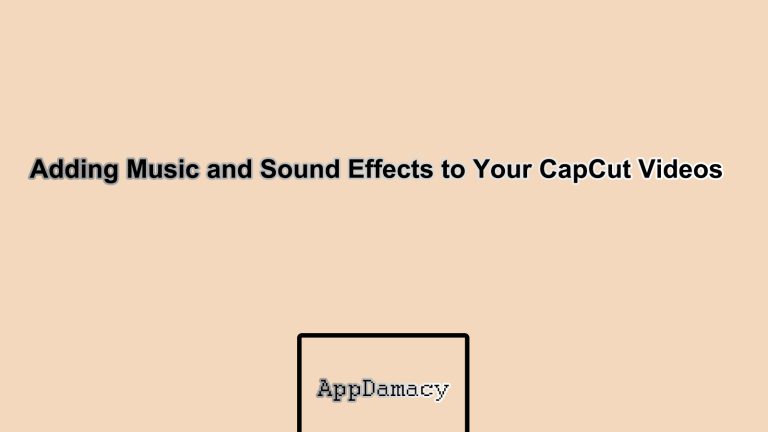
Adding Music and Sound Effects to Your CapCut Videos
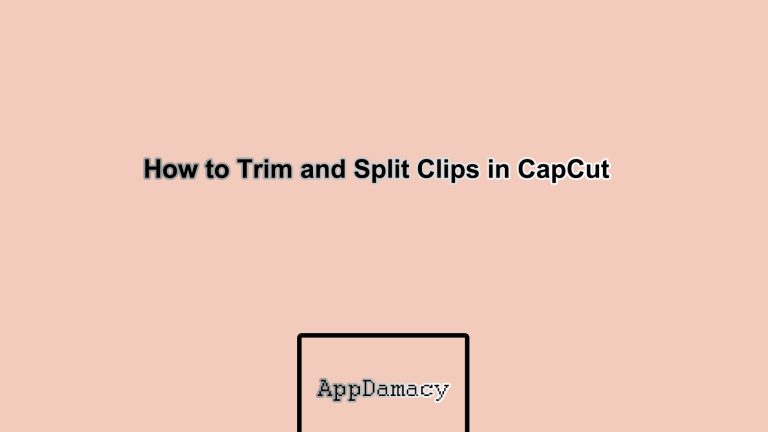
How to Trim and Split Clips in CapCut